What is RAW image?
Modern professional cameras like Nikon, Canon, Pentax, Sony etc. are produce RAW image. The image format are like CRW and CR2 (Canon), NEF (Nikon), ARW (Sony), ORF (Olympus), MRW (Minolta), PEF and DNG (Pentax), RAF (Fuji), X3F (Sigma), DNG (Lieca) and RAW (Standard RAW file format).
RAW is an image file format containing minimally processed data from the image sensor and is produced in digital cameras like DSLR, motion picture film scanner or an image scanner. Cameras using RAW format produce high quality images and are mostly preferred by professionals who capture wildlife photographs. The Name “Raw” is so since these are not yet processed, it preserves image features like sharpness and contrast without compressing and it allows for editing at great extent.
When to Recover Lost RAW Image from Digital Camera on Mac?
People search for recovery options when they accidentally lose RAW images due to following:
- Virus attack while image transfer to the PC
- A false operation may lead to RAW image loss
- Loss may take place during camera’s memory card formatting
- When system says file names contain "weird" characters.
- When you are warned "Sector not found" while accessing files
How to recover RAW images from digital Camera
Most users seek a solution to recover lost RAW images when they get into digital camera troubles. When digital camera gets corrupted and raw images become inaccessible, a need for professional and reliable image recovery software arises. Photo recovery software on your PC will resolve all problems and let you retrieve all media images and files (based on RAW format) from your digital cameras.
Amrev Image recovery software for retrieving RAW images on Mac
Amrev RAW image recovery is designed to retrieve valuable data such as images and videos that were mistakenly deleted or attacked by virus. With simple steps to follow, image recovery software provides an easy process to retrieve RAW images even for Mac PC.
Step wise instructions to use Amrev Photo recovery software to recover lost RAW image from digital camera on Mac
Once you lose your RAW Images on the digital camera, please stop storing data or taking new photo to the memory card. Otherwise the original RAW images and photos will be overwritten and cannot be found back any more. Now let us know the steps required to perform Amrev Photo recovery software to recover RAW images on Mac:
Step 1 : Download and launch Amrev Mac Photo Recovery Software .
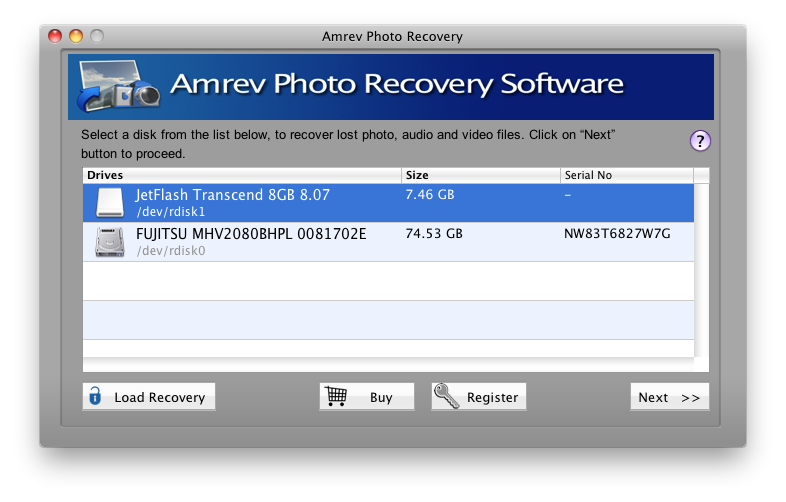
Step 2 :
Now select the file formats and click the "Next" button..
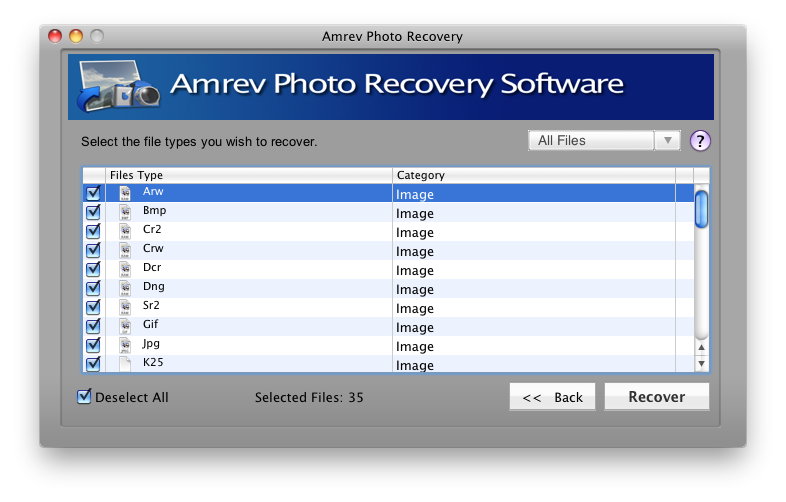
Step 3 : It will scan your removable/fixed drive for selected file type. Upon completion of the scan, you will be able to recover your images in the form of a well organized tree sorted with respect to file types. The found photos will be displayed and you can get a preview of them. Then select "Save" button to save on a safe spot of your Mac.
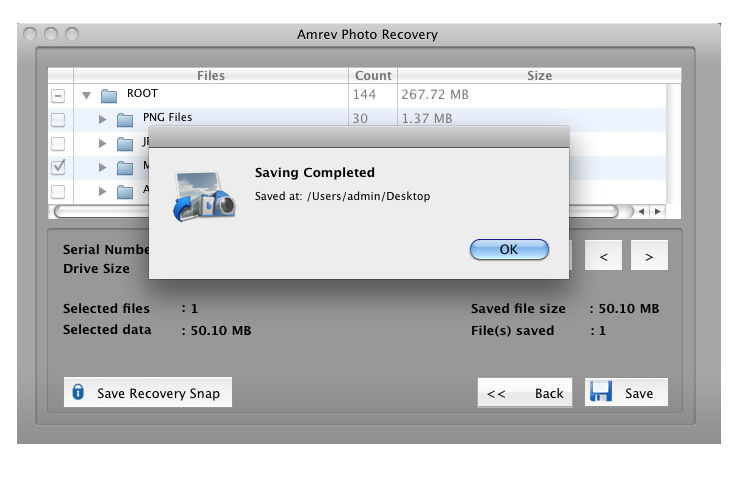
Related Products
Top Hot Articles
- #9, Patel Nagar, Panipat, Haryana - 132103 (INDIA)
- Sales related query : sales@amrevsoftware.com
- Technical support : support@amrevsoftware.com

