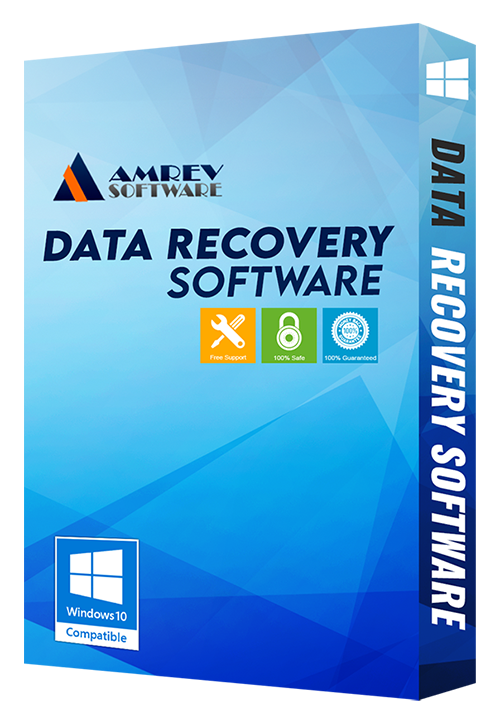Overview
Amrev Data Recovery software for windows is the most advanced software available to recover deleted files from windows and retrieve formatted or lost data as well. This deleted file recovery software can deal with any data loss situations to easily recover deleted data from memory card, hard drive, external hard drive, USB drive and other storage media due to deletion, formatting, software crash, hard drive damage, virus attacking, partition loss or other unpredictable reasons
With just three steps and a few clicks, Deleted File Recovery Software can help you get back whatever you lost!
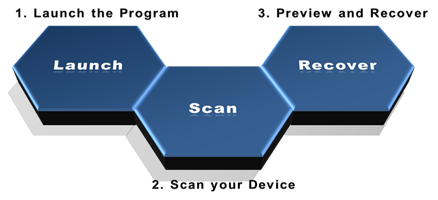
Point to Remember - What to do in Data Loss Situations
As per the recent survey on data loss, majority of the users are facing data loss situation as they rely on strange methods of recovery rather than using a saviour like Amrev Data Recovery Software. Relying on such methods may lead to permanent loss of data.
Don't Do - Methods that are not supposed be followed:
- It is strongly recommended not to use the storage device to copy any data or capture images after data loss.
- Making use of low quality deleted file recovery software may result results in permanent loss of data.
- Use the most powerful Amrev's Data Recovery Software Windows to get back your cherished moments.
Prominent Features of Data Recovery Software
Ease of Recovery
It is highly advanced and easy to use tool. You can recover deleted data from variety of devices without any prior technical knowledge.
Data Recovery from All type of data loss
Recover data which lost due to deleting, OS crash, formatting, system error and any other reasons.
Deep Scan Algorithm
Highly advanced Deep Scan algorithm is used to scan the lost files. To recover deleted files software scans the drive thoroughly and recover data using all possible aspect.
Variety of Storage Media Supported
Recover deleted data from pen drive, laptop, USB drive, pen drive, memory card and many others storage devices.
Preview Feature
The most crucial feature of the Amrev Data Recovery Software is Preview Functionality. Using this preview feature, the quality of the data can be previewed before you decide to purchase the software.
File System Supported
Supports recovery of files from FAT32 and NTFS.
Screenshots / How to use
Download and install Amrev Data Recovery Software on fixed drive.
Note: Please do not install / copy / download software to the drive from which photos need to be recovered. This would permanently overwrite the files beyond recovery.
Connect the storage device (from which data needs to be recovered) to the computer where Data Recovery Software is installed. Please ensure that the storage device is detected by your computer.
Step 1: Select a drive
Launch the software and select a drive from which data needs to be recovered.

Screenshot 1: Data Recovery Software Main Window
Step 2: Recovered files
Software will scan the drive and display the list of files and folders as shown in screenshot.

Screenshot 2: Recovered files
Step 3: Save the Recovered file
Select files / folders to save on disk as shown in screenshot.

Screenshot 3: Save recovered files
Points to remember:
"Save" option is disabled in demo/trial version. In order to save the recovered data, you need to purchase the software.
Do not save the recovered photos to the same drive from which, its being recovered. This would permanently overwrite the photos beyond recovery.
How to Activate the demo version to full version?
The demo version is exact replica of the full version except the saving option being disabled in demo version. In order to save recovered emails, you need a license key to activate the demo version to full version.
Software can be instantly activated with the help of:
- An active internet connection on the computer where the software is installed.
- License Key that you have received with order email after purchasing the software
Follow the simple steps to activate the software online
Step 1 Launch the application and click on "Register" button from main application window as shown in screenshot.
Enter the License Key / Activation code in the text field and click on "Activate Now " button. If you have entered a valid key, the software will be activated and confirmation message is displayed. The software is now fully functional.

Frequently Asked Questions
Once you place the order, a dynamically generated download link for the full version of Amrev Data Recovery will be sent to your email address (updated while purchasing).
If you haven't received the download link email, please check in the spam, bulk or junk e-mail folder. If the email is located there, please note that your ISP, spam-blockers or filters are diverting our emails there.
Locate the DOWNLOAD INFORMATION in the email receipt and click on the link to Download and install the software.
No, you can activate trial version into full version just inserting the license key.
You need to insert the SD card into card reader and connect to PC and click on Refresh button, you will able to see the SD card as Removable Disk (G:\, etc) in available drive list which you can select it and recover data. If still you are not able to see the SD card in drive list then replace your card reader and check again.
While saving the recovered files, always make sure that the output folder (Where you save the files) is not on the same drive where the files have to be recovered. That way you avoid inadvertently overwriting other deleted or lost files.
Amrev Data Recovery is a Windows® application. It works under the Windows® OS only.
Yes, the number of files you could see in trial version, the same can be recovered using full version only if the drive from which the lost data has to be recovered is still intact even while running full version.
Yes, software can recover data even after format.
In order to run the software or scan a drive, you would need Administrator's privileges on the computer.
Yes, you can ask refund in case software fails to recover data. For further detail, please check refund policy.
Full version is identical to the trial version. There is only difference is that you can not save recovered data using trial version.