How can I find deleted pictures using Mac?
If your query is, "How I can find pictures on my Mac which were mistakenly deleted", then there might be various approaches to reach the solution.
- Firstly, give a search on the recycle bin folder, you might find your lost files there which are not yet permanently deleted.
- Secondly, in case you have permanently deleted all files containing pictures, then you need to search for a backup. You can find them in the back up list of items that you saved earlier.
- Thirdly, in your case if both of these solutions are not in use, i.e. you have permanently deleted pictures and you have no back up for them, then you need to search for other alternatives. Do not worry; there are solutions for this kind of situation too.
Solution to find permanently deleted pictures on Mac?
When pictures are no longer visible, it is best to install Amrev Photo Recovery Software in the Mac PC. This software is easy to process and will thoroughly scan your PC to find deleted photos, music files and other multimedia files from Mac hard drive as well as other portable storage devices. This user friendly software application is highly recommended for Mac as it works great for Mac HFS+/FAT/NTFS/NTFS5 file system on Mac OS X 10.6/10.7/10.8/10.9/10.12 versions.
- It will enable recovery of all pictures and files from IDE / ATA / SATA / SCSI hard disk drives.
- It finds deleted files from memory cards (SD, XD, MMC, Memory Stick etc.), iPhoto library, iPods, FireWire Drives, USB external drives, camcorders and so on.
- It also recovers photos from cameras like Canon, Olympus, Pentax, Sigma, Nikon, Sony, Minolta, Fuji and many more.
Using Amrev photo Recovery Software to find deleted pictures on My Mac:
Step 1 : Download and Launch the software and select the drive from which photos needs to be recovered and click on "Next" button.
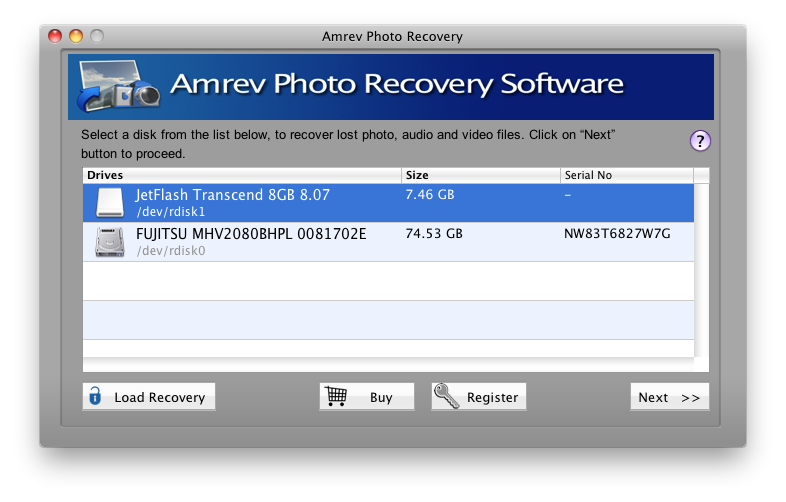
Step 2 :
Now select the file types and click the "Next" button..
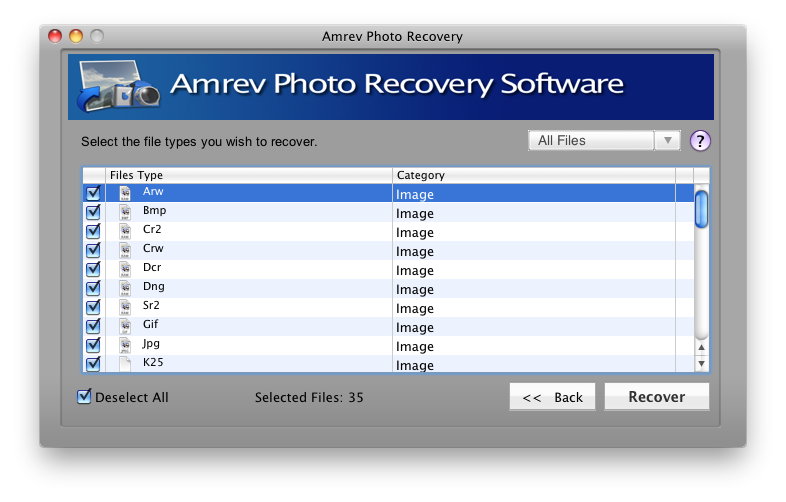
Step 3 : It will scan your removable/fixed drive for selected file type. Upon completion of the scan, you will be able to recover your deleted files in the form of a well organized tree sorted with respect to file types. Save the recovered data to a safe location by checking the photos you wish to save and click on "Save" You may select the "ROOT" folder to save the entire recovered photo, audio and video files.
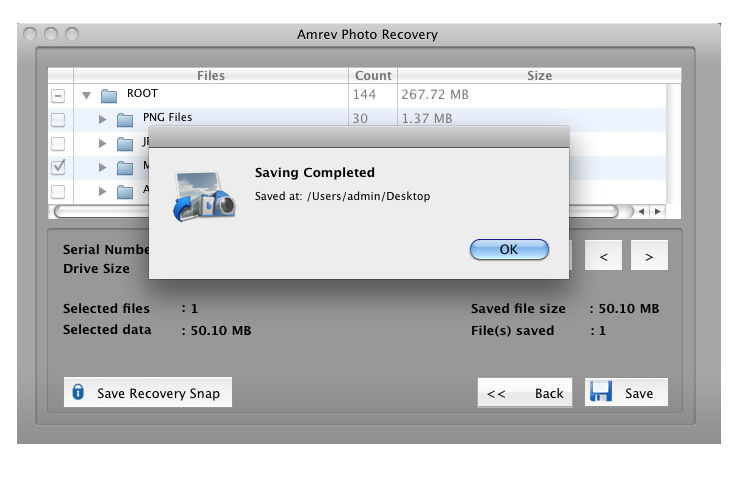
Related Products
Top Hot Articles
- #9, Patel Nagar, Panipat, Haryana - 132103 (INDIA)
- Sales related query : sales@amrevsoftware.com
- Technical support : support@amrevsoftware.com

