When you need deleted photo recovery for Mac on Priority?
My kid is a fond lover of cartoons and sometimes I let her use my Mac for watching rhymes and songs. Recently, she got me into a shock. I went to another room for a minute due to some urgent work and she was there operating with my Mac and what worse could happen. One of my important folders containing photos was gone. I tried a lot to find if it was not permanently deleted but alas, it was seen nowhere.
Solution in such a case for deleted photo recovery for Mac
When any data is deleted, it first goes into recycle bin; data can be retrieved from recycle bin. But when data has been permanently deleted and you cannot find any data there, then what? In such cases, Photo recovery software comes into rescue. By following simple steps after launching the software, you can get all photos back into your system. With this kind of reliable and advanced photo recovery tool, deleted photos, videos and audio files can be retrieved. Data recovery is done in its original form without any changes made.
How to overcome deleted photos from Mac
Recovering deleted pictures and videos from Mac sounds difficult when no backup is present. Mac computer can retrieve deleted photos and save your data from losing if you have photo recovery software in your computer. It can even retrieve the lost photos from the digital cameras, other storage devices and Mac hard drive.
Recovery of deleted photos from Mac through Amrev Photo Recovery software
Amrev Photo Recovery Software for Mac Sis an easy to use tool that can bring back all your photos in few minutes. With few simple steps to operate, it can be used without any technical knowledge required. It works smoothly on Mac operating system and is a great solution for home as well as professional users. It can recover lost photos from IDE/ATA/SATA/SCSI hard disk drives and also from memory cards including SD, XD, MMC, Memory Stick, etc. You can safely save the recovered photos and get back all the cherished moments in a while.
Steps followed to recover deleted photos on Mac?
Step 1 : Launch Amrev Mac Photo Recovery software and select the drive from where photos need to be recovered.
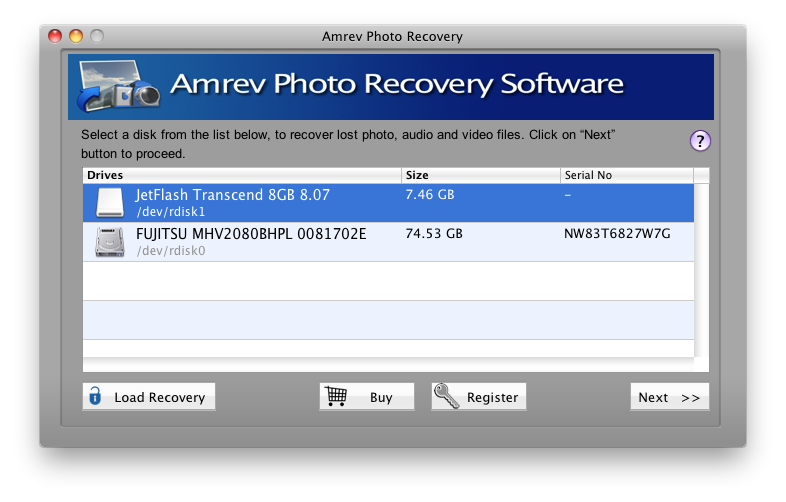
Step 2 :
Select all file types of the photos to be recovered and click the "Next" button.
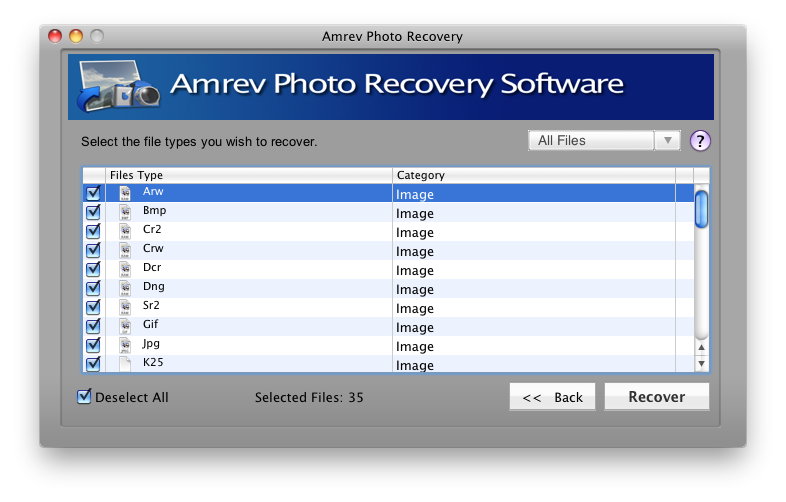
Step 3 : Software displays recovered files and you can save all photos to a safer place.
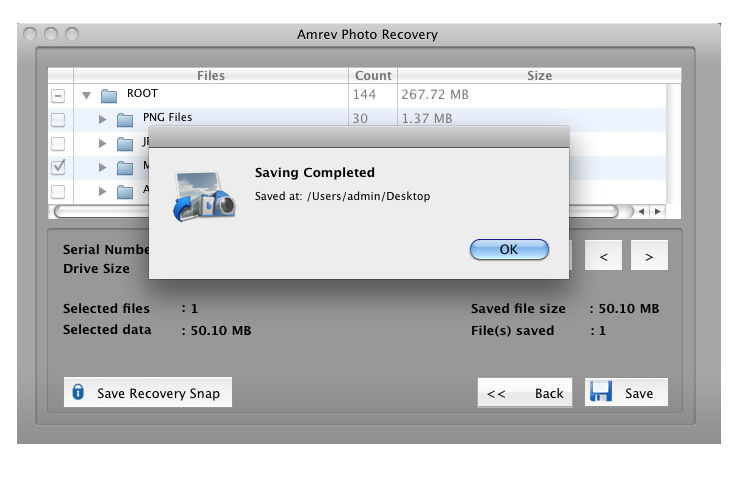
Related Products
Top Hot Articles
- #9, Patel Nagar, Panipat, Haryana - 132103 (INDIA)
- Sales related query : sales@amrevsoftware.com
- Technical support : support@amrevsoftware.com

