Photos produced in canon cameras?
Canon camera produces standard image (jpeg) and RAW images (CRW, CR2). A non DSLR camera produces jpeg images, generally used by home users. A DSLR (high end camera) produces RAW images (CRW, CR2), generally used by professionals.
- RAW formats for professional images, namely CRW and CR2. Some of the CRW format supported by various cameras such as Canon EOS D30, Canon EOS D60, Canon Powershot Pro1, Canon Powershot G1-G6, Canon EOS 300D and Canon Powershots S30-S70. RAW formats images show their true tone and beauty after being processed. Canon DSLR cameras captures best of the pictures with high resolution quality.
- For home users, they can find images in standard JPG and JPEG formats. JPEG Canon image files are processed within the camera and the way they are processed depends on the model of Canon camera. One can adjust color temperature and exposure from camera settings and camera operates image processing such as contrast, brightness, noise adjustment and sharpening which then renders the image file to a compressed JPEG. This is how JPEG images are produced. These are finished files that can be printed and viewed immediately.
Recovery of photos from Canon camera?
It is unfortunate that Canon camera photos are accidentally deleted or misplaced when you do transfer photos to the PC. Next, is the question how to recover photos from canon camera if photos are lost or deleted accidentally? There are numerous photo recovery software which are available to retrieve all deleted photos from camera.
Amrev Photo Recovery Software can retrieve all deleted photos from camera. It is compatible with all file formats of cannon camera.
The step-wise procedure to follow for recovery method for Canon Photo Recovery Software Mac :
Step 1 : Download and launch Amrev Mac Photo Recovery Software .
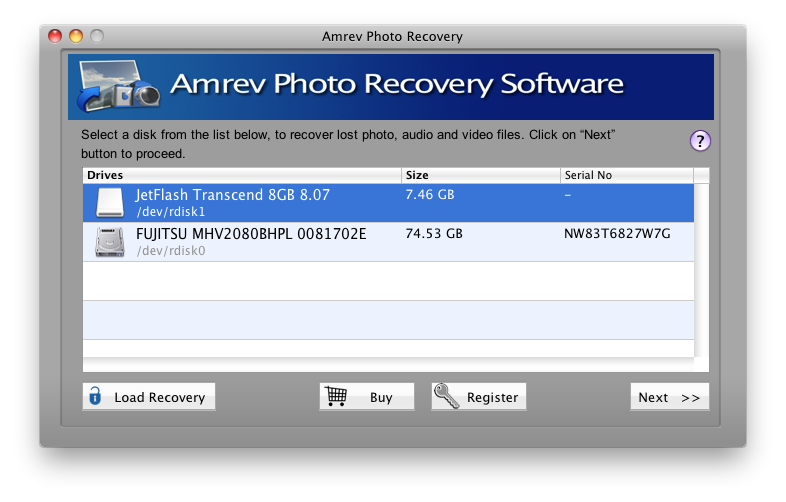
Step 2 :
Now select the file formats and click the "Next" button..
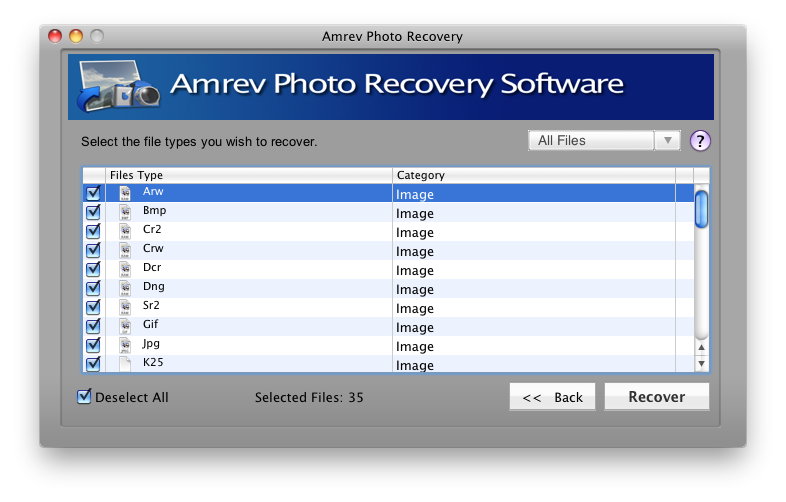
Step 3 : It will scan your removable/fixed drive for selected file type. Upon completion of the scan, you will be able to recover your images in the form of a well organized tree sorted with respect to file types. The found photos will be displayed and you can get a preview of them. Then select "Save" button to save on a safe spot of your Mac.
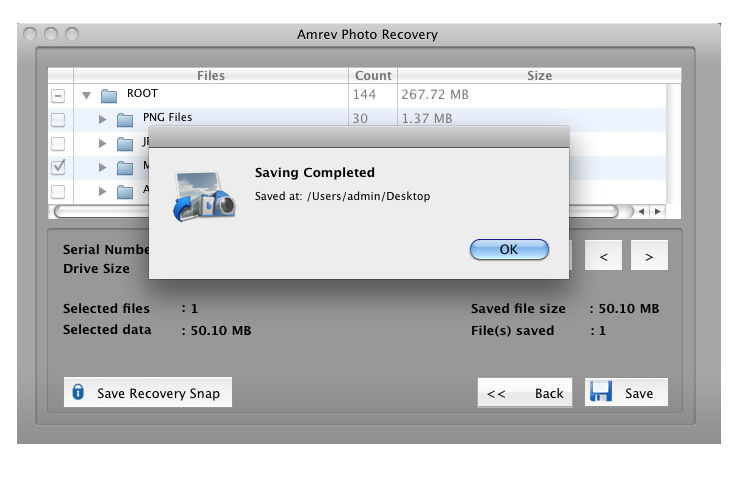
Related Products
Top Hot Articles
- #9, Patel Nagar, Panipat, Haryana - 132103 (INDIA)
- Sales related query : sales@amrevsoftware.com
- Technical support : support@amrevsoftware.com

