People repeatedly use hard drive, memory card, pen drive to transfer data from one computer to another. It is possible that the PC they use does not have anti-virus protection. It may possible that you check the drive and find that all data and folders are disappeared. Possibly, you may find some shortcuts with similar name and that refers to some unusual files. In point of fact, the shortcuts are the viruses that infected the files. Don’t panic if it happens to you. You may recover the virus infected files from hard drive, memory card and USB drive.
Take out the Virus first
First of all, connect your hard drive, memory card or USB drive to a computer that has good anti-virus software and then scan it. Fix all the identified viruses after the scan. Make sure the PC you select to scan the drive is completely protected by a reliable antivirus.
Solution 1 - How to recover virus infected data?
When you lost the data or you are not able to access the data because or virus attack from hard drive, memory card or USB drive, use CMD to recover the files with ease.
First plug the drive to your PC and go to command prompt (CMD) on your PC and run the following DOS command.
Here we guess that the USB drive is F: drive.
ATTRIB -H -R -S /S /D F:\*.*
After these steps, windows start repairing the virus infected files from hard drive, memory card or USB drive. It takes a few minutes only. After this process, you can check the drive to ensure that your files are back to their location or not.
Solution 2 - How to recover virus infected data?
It is not necessary that you get the virus infected files back using CMD. When it does not work, use Amrev Data Recovery Software. This software is designed to recover virus infected files from hard drive, memory card or USB drive, etc. Using this program allows the users to get back corrupted and hidden files easily.
Follow below steps to recover virus infected files
Step 1 : Select a drive along with "Deep Recovery" and click on "Scan Lost Files" button.
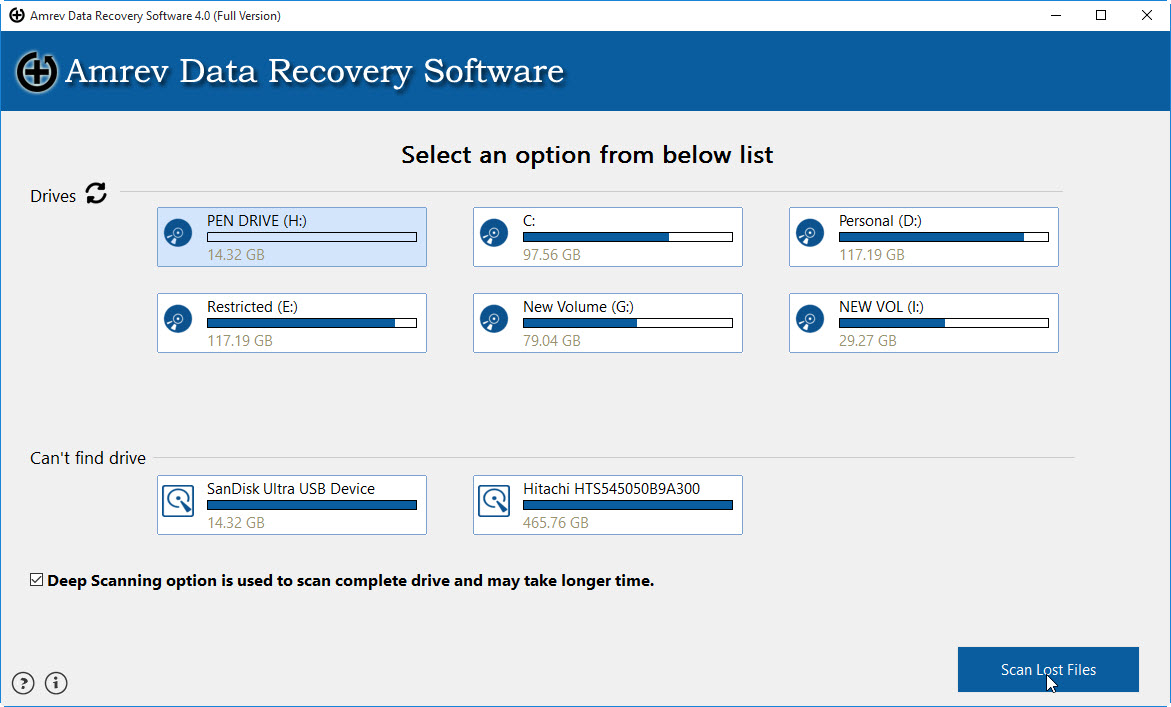
Step 2 : After completion of the scanning process, the recovered files are displayed in a well organized tree like structure. Select the files/folders you want back and click on "Save" to save on your machine.
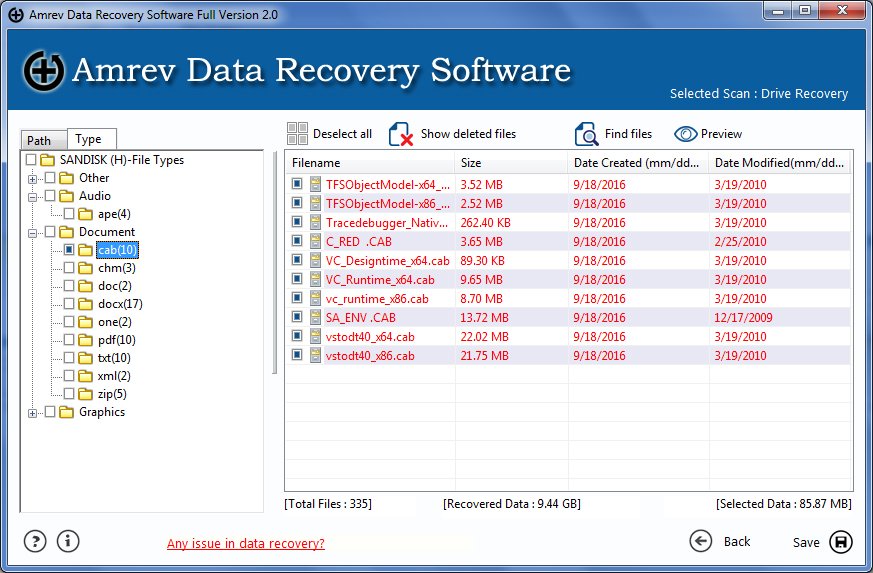
.
Related Products
- Recover data from memory card
- Recover files from USB drive
- Recover deleted files from flash drive
- Recover files from corrupted SD card
- Recover LOST DIR Files on External SD Card.
- Recover Deleted Temp Files
- Recover Files Lost in Cut and Paste
- Recover Permanently Deleted Files & Folder
Top Hot Articles
- How to Fix Damaged PST file
- Recover deleted emails from Outlook 2010
- Recover lost contacts from Outlook 2010
- Recover Permanently Deleted Outlook Folder
- How to Recover Deleted emails
- How to Restore corrupted pst file
- How to Recover attachment from inaccessible PST file
- How to Recover Accidentally Deleted Sticky Notes
- #9, Patel Nagar, Panipat, Haryana - 132103 (INDIA)
- Sales related query : sales@amrevsoftware.com
- Technical support : support@amrevsoftware.com

