How to Recover Files Lost in Cut and Paste?
I was transferring some important office documents and agreements into the USB using cut-paste options and my PC broke down suddenly and closed down the transferring procedure. I restarted the PC and searched the folder, but I found that empty. I don’t have any idea where those files were moved and how? Is there any solution to retrieve the files I lost in cut-paste?
Cut and paste is a quite common way to move files from one folder to another. It can be done using keyboard shortcut “Ctrl + X” and “Ctrl + V” keys or choosing cut and paste options from the menu after hitting right click of mouse.
Reasons to lose files in Cut-Paste
- Unexpected power failure is a common issue that can disrupt file moving process. If file moving procedure stops after you cut files or before all files are moved then you may lose all files.
- When you eject storage drive while data transferring with cut-paste command in inappropriate manner, you may experience data loss.
- Hardware failure, application failure, and inappropriate system turn off can also cause data loss.
Why recovery of lost data is possible with Cut-Paste option?
When you cut a file, it is stored in the clipboard until it is pasted successfully. However, if you experience any issue after cut and before paste, the files may be lost. You need to act promptly when you know that files are lost to get missing files back. With a right method, you can get the files back because the files are actually saved in the clipboard.
How to recover data lost in Cut-Paste?
Amrev Data Recovery is revolutionary software to retrieve lost files you lost in cut paste. This system is loaded with sophisticated features to scan your storage device and trace missing files. You can use Amrev Data Recovery software to retrieve data from USB drive, external hard drives, memory cards, and more storage devices. Also, you can get back various kinds of files, including word documents, zip files, photos, music, video and other documents.
How to recover data lost in Cut-Paste? Please follow simple process to get back the lost files
Step 1 : Download and Install Amrev Data Recovery Software . Select a drive and click on "Scan Lost Files" button.
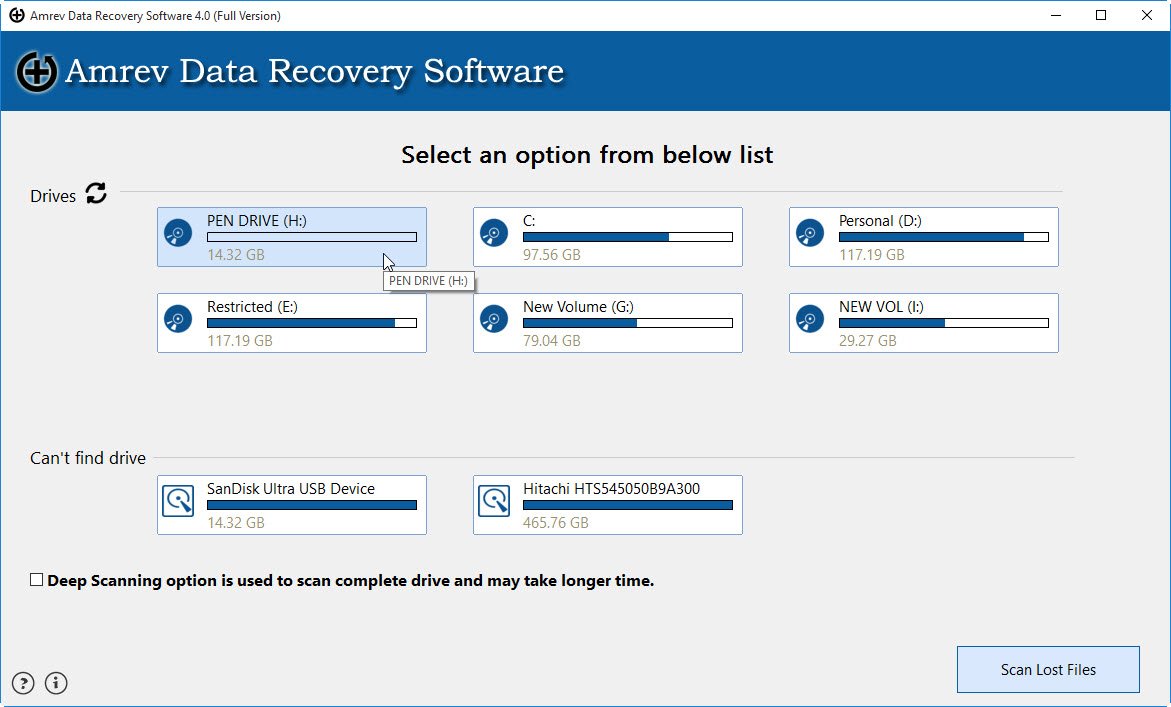
Step 2 : Software will quickly scan the selected disk to find all your target files. After completion of the scanning process, the recovered files are displayed in a well organized tree like structure.
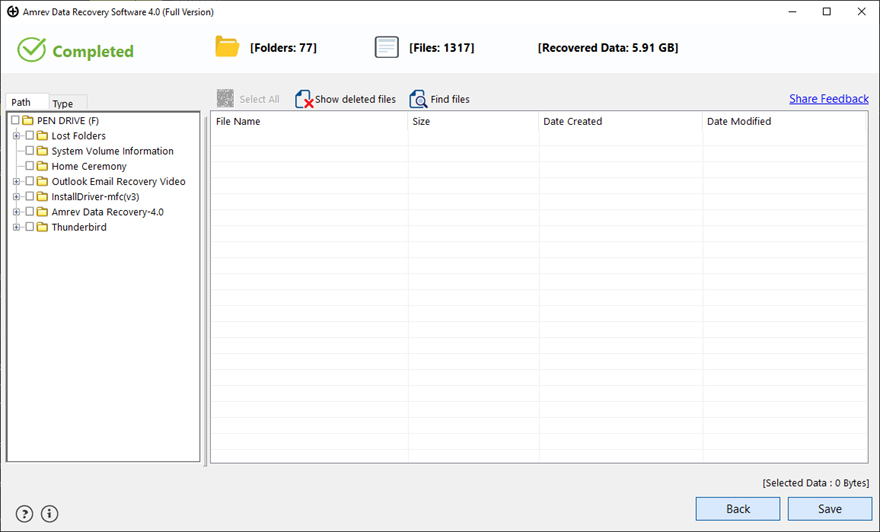
Step 3 : Select the files/folders you want back and click on "Save" button to save on your machine.
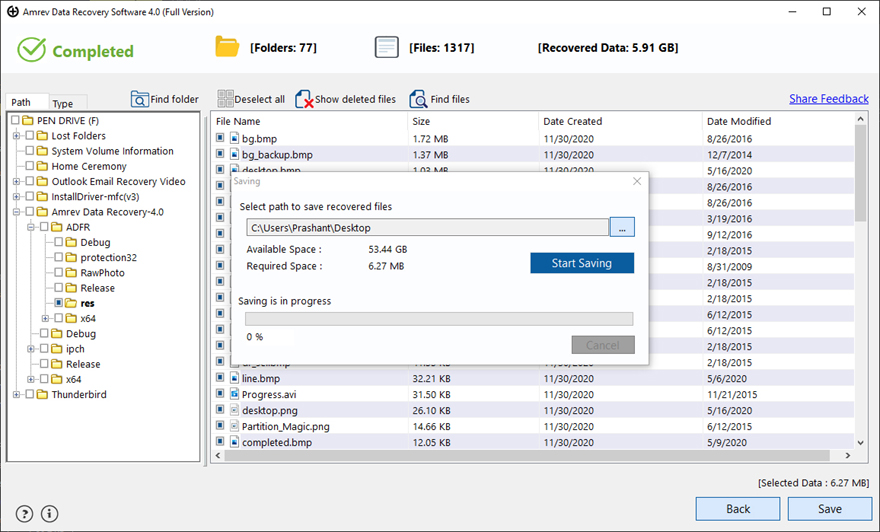
.
Related Products
Related Articles
- Recover data from memory card
- Recover files from USB drive
- Recover deleted files from flash drive
- Recover files from corrupted SD card
- Recover LOST DIR Files on External SD Card.
- Recover Deleted Temp Files
- Recover Files Lost in Cut and Paste
- Recover Permanently Deleted Files & Folder
Top Hot Articles
- How to Fix Damaged PST file
- Recover deleted emails from Outlook 2010
- Recover lost contacts from Outlook 2010
- Recover Permanently Deleted Outlook Folder
- How to Recover Deleted emails
- How to Restore corrupted pst file
- How to Recover attachment from inaccessible PST file
- How to Recover Accidentally Deleted Sticky Notes
- #9, Patel Nagar, Panipat, Haryana - 132103 (INDIA)
- Sales related query : sales@amrevsoftware.com
- Technical support : support@amrevsoftware.com

