Using an external hard drive and flash drive to store important data has turned out to be very common now-a-days. This removable storage device enables the users to store different kinds of data in plenty. Owing to the great store facility, Flash Drive/External Hard Drive is frequently used to keep and back-up business data. The users can easily transfer the data from the drive to a PC or laptop within a few minutes. The users can store excel files, word files, pictures, movies, songs, and other files/data using Flash Drive/External Hard Drive.
Despite of uses and advantages, the users may face some difficulties while using flash drive/external hard drive that may cause loss of important files and data. Sometimes, users accidentally delete the folder or files by hitting the ‘Delete’ button. The situation can become worse when you can’t get them in the recycle bin. To deal with such situation and recover lost files, you should learn how to recover deleted files from Flash Drive/External Hard Drive.
Can I recover deleted files from Flash Drive/External Hard Drive?
When you remove any file or folder from Flash Drive/External Hard Drive, they would not move to recycle bin. But, one thing you need to understand is deleting anything from such storage devices does not cause permanent data loss. To recover the lost data, you are supposed to stop using the external hard drive immediately. Data Recovery Software would be a right choice to recover deleted files.
Amrev Data Recovery Software is the best utility to rescue deleted files from Flash Drive/External Hard Drive. Designed with an easy-to-use interface, it allows the users to retrieve deleted files within no time.
Follow the below mentioned steps to recover deleted files from Flash Drive/External Hard Drive.
Step 1 : Select a drive and click on "Scan Lost Files" button, recovery process will get initiated.
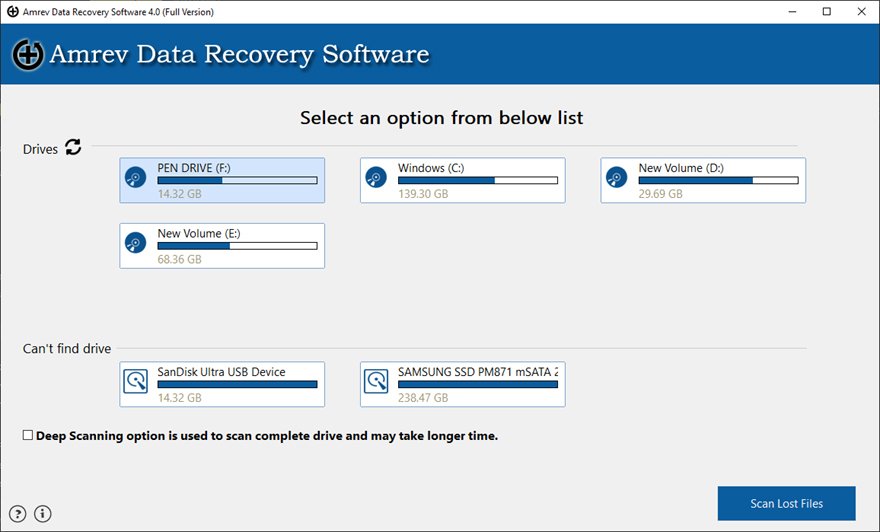
Step 2 : After completion of the scanning process, the recovered files are displayed in a well organized tree like structure. Select the files/folders you want back and click on "Save" to save on your machine.
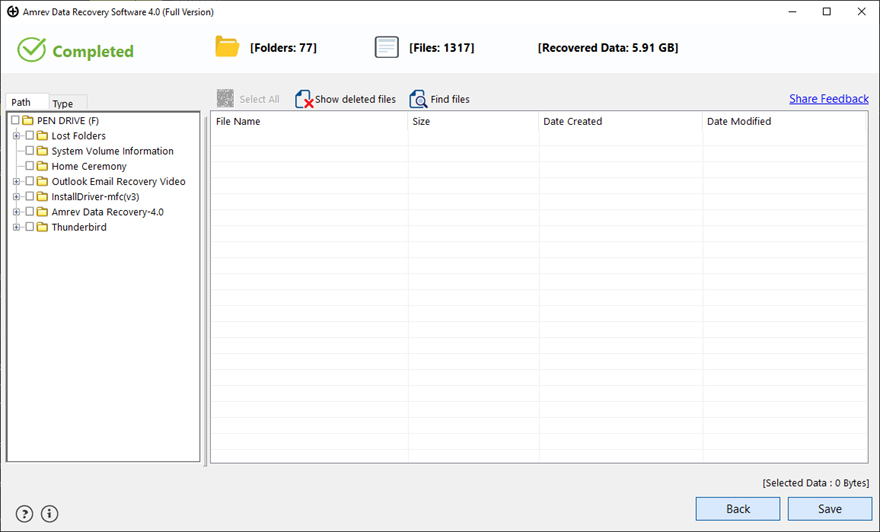
.
Related Products
Related Articles
- Recover data from memory card
- Recover files from USB drive
- Recover deleted files from flash drive
- Recover files from corrupted SD card
- Recover LOST DIR Files on External SD Card.
- Recover Deleted Temp Files
- Recover Files Lost in Cut and Paste
- Recover Permanently Deleted Files & Folder
Top Hot Articles
- How to Fix Damaged PST file
- Recover deleted emails from Outlook 2010
- Recover lost contacts from Outlook 2010
- Recover Permanently Deleted Outlook Folder
- How to Recover Deleted emails
- How to Restore corrupted pst file
- How to Recover attachment from inaccessible PST file
- How to Recover Accidentally Deleted Sticky Notes
- Sales related query : sales@amrevsoftware.com
- Technical support : support@amrevsoftware.com

