USB flash drive commonly known as pen drive is a small and transferable memory device that is used to store and share photos, videos, music, and other important files. It is the most convenient way to carry and exchange personal and professional data. The data stored in USB drive can be saved for long, until and until you delete the files or format the drive. But, at times, users to format the USB drives mistakenly before transferring important files to the computer or laptop.
Have you ever formatted USB drive unintentionally? How do you recover data from accidently formatted USB drive? If you want to recover the important files and data after drive format, this tutorial can you.
Is it possible to get the files back from formatted USB?
Don’t panic. Basically, formatting does not cause permanent data deletion, but makes it imperceptible or unreachable. So, it is possible to recover the data and important files from formatted USB drive.
Don’t use or add/copy new data in the drive after format when you need to formatted data back, as it can overwrite the lost data.
How to recover data/files from formatted USB?
Amrev Data Recovery Software facilitates the users to recover data after format USB drive by mistake or when the USB flash drive shows not formatted error. Amrev Data Recovery Software is able to deeply scan your formatted drive. You can recover various types of files, including images, videos, music, PDF, excel, word files, ZIP and more.
Step 1 : Select a drive along with "Deep Recovery" option and click on "Scan Lost Files"' button.
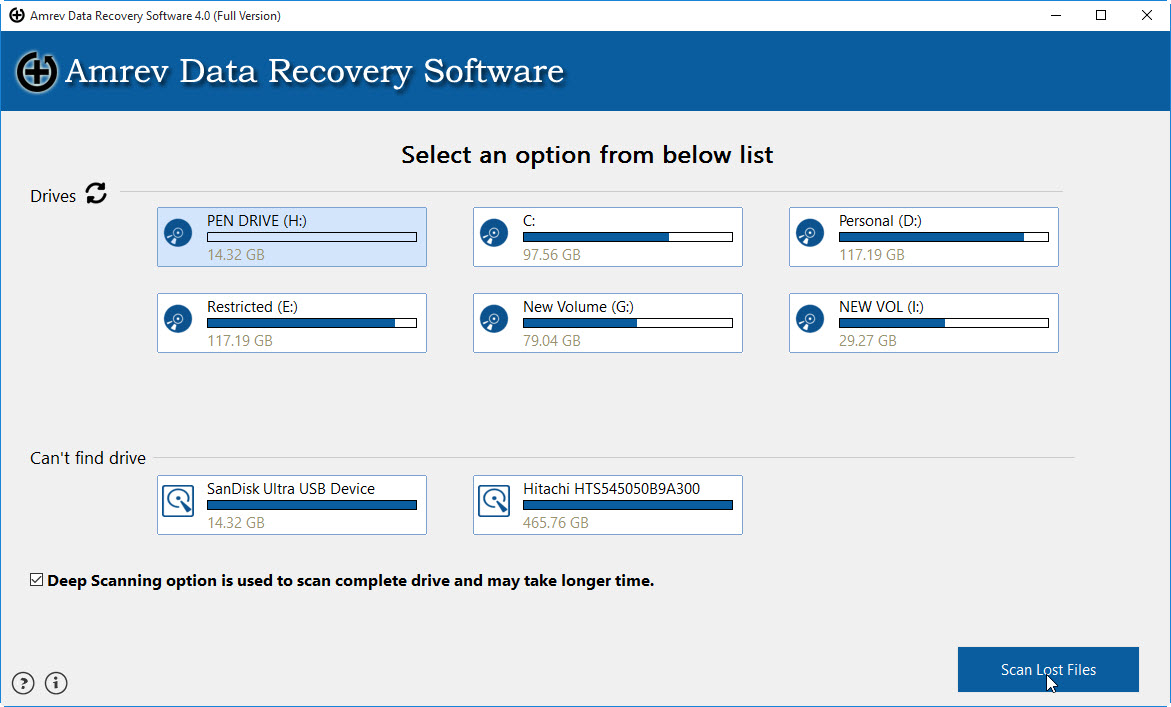
Step 3 : After completion of the scanning process, the recovered files are displayed in a well organized tree like structure. Select the files/folders you want back and click on ‘Save’ to save on your machine.
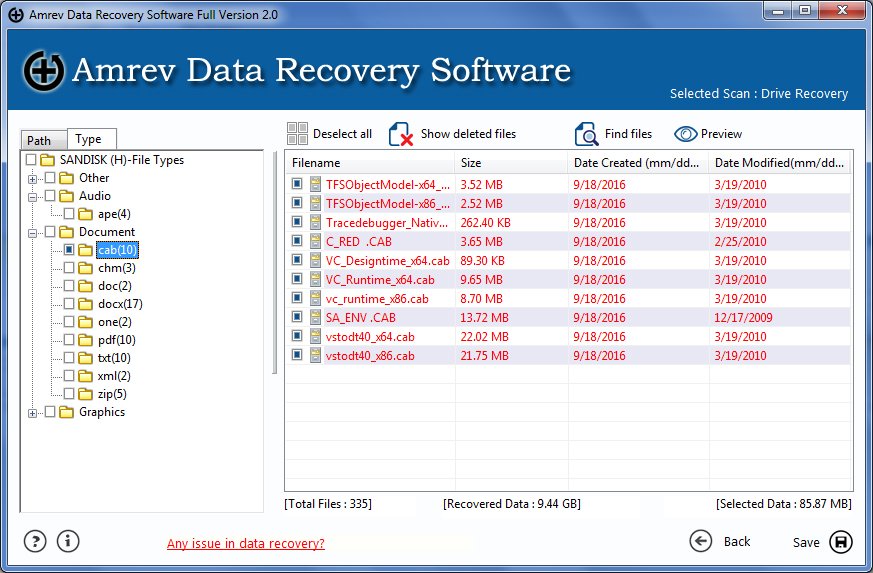
.
Related Products
Related Articles
- Recover data from memory card
- Recover files from USB drive
- Recover deleted files from flash drive
- Recover files from corrupted SD card
- Recover LOST DIR Files on External SD Card.
- Recover Deleted Temp Files
- Recover Files Lost in Cut and Paste
- Recover Permanently Deleted Files & Folder
Top Hot Articles
- How to Fix Damaged PST file
- Recover deleted emails from Outlook 2010
- Recover lost contacts from Outlook 2010
- Recover Permanently Deleted Outlook Folder
- How to Recover Deleted emails
- How to Restore corrupted pst file
- How to Recover attachment from inaccessible PST file
- How to Recover Accidentally Deleted Sticky Notes
- #9, Patel Nagar, Panipat, Haryana - 132103 (INDIA)
- Sales related query : sales@amrevsoftware.com
- Technical support : support@amrevsoftware.com

